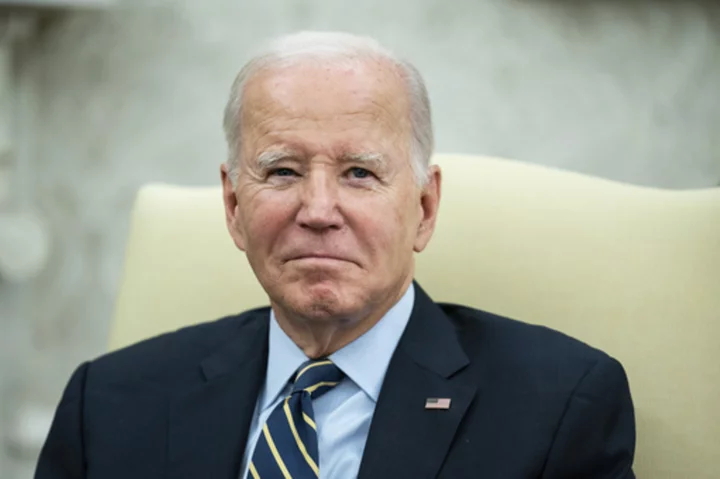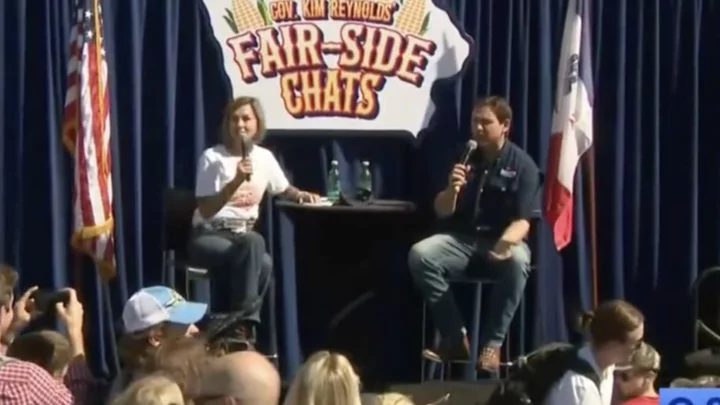Rugged laptops and tablets are a must for some jobs. When working in the field involves grime, dust, pouring rain or water spray, or extreme temperatures, you need a portable as tough as you are. The Dell Latitude 7230 Rugged Extreme Tablet (starts at $2,443.50; $3,227.61 as tested) is built to shrug off PC-killing hazards while handling jobs ranging from collating data to controlling machinery or coordinating a team. Offering tablet and 2-in-1 capabilities (with an optional docking keyboard), customization options for whatever your use case demands, and usability in the most demanding situations, it's a formidable tablet, though its performance leaves a bit to be desired.
Configurations Built to Order
The Latitude 7230 Rugged Tablet offers so many configuration options and available add-ons that it's almost impossible to pin down price points for prefab configurations. You'll find just too many options to choose from, all legitimate needs for the businesses, services, and first responders that use these rugged devices.
Dell's $2,443.50 base model has an Intel Core i3-1210U processor and 8GB of RAM plus a 256GB solid-state drive. It's a straightforward machine with dual Thunderbolt 4 ports, a single USB Type-A port (which you can swap for an HDMI port for the same price), and a nearly indestructible design that we'll explore in a minute.
If you need more horsepower or storage, you'll find upgrades galore. A middle-tier configuration akin to our review unit has a Core i5-1240U CPU, 16GB of memory, and a 512GB SSD. With no extras, this setup costs $2,958. Step up to a top-spec unit with a Core i7-1260U chip, 32GB of RAM, and a 1TB SSD: You'll pay $3,343.79 before adding any options.
And again, you'll find tons of options, letting you tailor the tablet to your exact needs—whether you're using it on a farm or on a battlefield.
If you need laptop functionality, an extra-cost dockable keyboard turns the Latitude into a detachable 2-in-1. You can add 4G or 5G mobile broadband, GPS, a barcode scanner, a fingerprint or SmartCard reader, and more. Handles, sling mounts, and vehicle docks are also available, helping push a fully loaded system above $5,000.
For the record, our test unit is a midrange model (Intel Core i5-1240U, 16GB of RAM, 512GB SSD) fitted with front and back cameras, an RJ45 Ethernet port, a SmartCard reader, a rigid side handle, and a swappable drive bay for a total of $3,227.61.
Designed for Rough-and-Tumble Use
Dell's Rugged Extreme Latitudes have earned the name with one of the most robust, weatherproof designs available. The fully rugged tablet sails past the MIL-STD 810H specs for common road hazards like shock, vibration, and weather and temperature extremes. It carries an IP65 ingress protection rating, meaning it can survive direct spray from any angle—think hurricanes or the storm-swept decks of Coast Guard ships—as well as keeping out particulates ranging from the dust of a construction site to the blowing sand of military maneuvers in the desert. It works in temperatures ranging from -20ºF to 145°F, making it as useful in the frozen tundra as it is next to smelting equipment. And its chunky rubber bumpers and shock-mounted components shrug off four-foot drops.
Measuring 0.94 by 11.65 by 8 inches, the 7230 is just about perfectly sized for one-handed use. You can carry the tablet in the crook of your arm like a clipboard, albeit a fairly hefty one at 3.5 pounds—a noticeable weight, but relatively light for a rugged PC.
The design is pure functionality. The screen effortlessly rotates between landscape and portrait mode as you shift it from your lap into the crook of your arm. Bumpers all around join stout port covers that keep dust and moisture out. Each corner has an anchor point for attaching a tether, shoulder strap, or other attachment. The stylus pen is also tethered so it won't get lost and hides in a slot built into the chassis.
Since the screen uses physical resistance instead of capacitive touch sensing, you can use any other stylus or a regular plastic pen (capped or with the point retracted), as well as gloved or bare hands. You'll find physical buttons in the bezels to adjust display brightness and audio volume, as well as three programmable function buttons. The buttons are backlit for use at night.
Above the display (when held in landscape mode) is a five-megapixel webcam with a physical shutter that both ensures privacy and helps protect the lens from scratches and damage. Next to it is an IR camera that enables secure Windows Hello face recognition. On the back is an optional 11-megapixel camera with both a flash and microphone for recording video at an accident scene or snapping a few pictures for filling out a work order.
As mentioned, our Latitude had an integrated handle along one edge, providing a sturdy handhold for both carrying and use. It's a $45 option that makes the grab-and-go design that much easier to grasp and hold securely, especially in environments where gloves are required.
Well-Protected Ports, Customized for You
The Latitude 7230 tablet features a number of handy ports and slots, each protected by a plastic cover that seals out dirt and moisture and provides additional impact protection. Dual Thunderbolt 4 ports provide a wide range of connectivity including USB4 data transfer, DisplayPort Alt Mode for external monitors, and power delivery to charge the tablet or handheld devices.
A USB 3.2 Gen 1 Type-A port with power share lets you connect to older peripherals both for data and charging, and a 3.5mm audio jack allows a headset or headphone/microphone combo. Next to that is a configurable slot; our 7230 had a second USB port, but HDMI is a same-price option.
On top, our tablet had an Ethernet port, but you can opt for a mini serial port, barcode scanner, or Fischer port. (The latter is a robust I/O option for power and data used in everything from scuba gear to industrial and military equipment.) Wireless connectivity is also decent, thanks to Wi-Fi 6E and Bluetooth, and 4G or 5G mobile broadband can be added for connectivity where no Wi-Fi's available.
A Rain-or-Shine Screen
The tablet's touch screen isn't all that big at 12 inches measured diagonally, nor is it extra-sharp—it offers 1,920-by-1,200-pixel full HD resolution, which is basically the low end among modern laptops and tablets. But the display isn't built to be visually impressive; it's built for pure functionality, and it delivers.
Dell's screen has an anti-glare coating and boosted brightness—nearly 1,000 nits in our testing—for easy reading even in full sunlight. A protective layer of Corning Gorilla Glass makes it a bit easier to read while fending off scratches and cracks. As mentioned, its capacitive touch technology works even if you're wearing heavy work gloves.
Long-Life Batteries (Yes, Plural)
One of the Rugged Extreme's most useful features are its dual, hot-swappable batteries. These cartridge-like cells can be accessed without having to open up any compartment or get inside the chassis at all, and you can insert a fresh battery while the system runs on the other, ensuring continuous operation.
The batteries are just as rugged as the tablet, with sturdy housings and a design that makes it genuinely difficult to put one in the wrong way. (I tested this myself; they're actually idiot-proof.) Their locking latches prevent unwanted ejection but don't slow you down when it's time to swap in a charged pack. Dell offers a standalone battery charger for $229.99, which is handy, but the charge indicators built-in are even handier at no extra cost. With the press of a button, you can check a battery's power level even when it's away from the tablet.
Performance Isn't Ultra-Important
Our Dell Latitude 7230 Rugged Extreme Tablet teamed a 12th Generation Intel Core i5-1240U processor with 16GB of RAM and a 512GB SSD. In the rugged world, using last year's silicon is standard practice, since designing and testing invulnerable systems takes time. Most of the Dell's competitors have 11th Gen CPUs instead of the 13th Gen chips now available in consumer notebooks. For our benchmark comparison charts, we chose two 2022 tablets, the Durabook R11 and the Getac F110, and two laptops, the semi-rugged (hence affordable) Acer Enduro Urban N3 and the current king of the rugged hill, the Editors' Choice-award-winning Panasonic Toughbook 40.
Productivity Tests
The main benchmark of UL's PCMark 10 simulates a variety of real-world productivity and content-creation workflows to measure overall performance for office-centric tasks such as word processing, spreadsheeting, web browsing, and videoconferencing. We also run PCMark 10's Full System Drive test to assess the load time and throughput of a laptop's storage.
Three benchmarks focus on the CPU, using all available cores and threads, to rate a PC's suitability for processor-intensive workloads. Maxon's Cinebench R23 uses that company's Cinema 4D engine to render a complex scene, while Geekbench 5.4 Pro by Primate Labs simulates popular apps ranging from PDF rendering and speech recognition to machine learning. Finally, we use the open-source video transcoder HandBrake 1.4 to convert a 12-minute video clip from 4K to 1080p resolution (lower times are better).
The Dell tablet did well enough in Geekbench's application simulations, but trailed its rivals in raw performance, lagging in video rendering and posting the lowest score in PCMark 10. Regardless, it's perfectly fine for Microsoft 365 or Google Workspace, but no one's going to buy a rugged tablet for word processing and spreadsheets.
Graphics Tests
We usually test Windows PC graphics with two DirectX 12 gaming simulations from UL's 3DMark: Night Raid (more modest, suitable for laptops with integrated graphics), and Time Spy (more demanding, suitable for gaming rigs with discrete GPUs). Unfortunately, the Latitude Rugged Extreme tablet wouldn't run the 3DMark benchmark. That left us with two tests from the cross-platform GPU benchmark GFXBench 5, which stresses both low-level routines like texturing and high-level, game-like image rendering. The 1440p Aztec Ruins and 1080p Car Chase tests, rendered offscreen to accommodate different display resolutions, exercise graphics and compute shaders using the OpenGL programming interface and hardware tessellation respectively.
The Dell lagged behind its rugged peers in the GFXBench subtests. Obviously, gaming-class graphics aren't what you're after when you buy a rugged device, but its tepid performance may also limit the Latitude's capability to run visually intensive apps.
Battery and Display Tests
We test laptop battery life by playing a locally stored 720p video file (the open-source Blender movie Tears of Steel) with display brightness at 50% and audio volume at 100%. We make sure the battery is fully charged before the test, with Wi-Fi and keyboard backlighting turned off.
Additionally, we use a Datacolor SpyderX Elite monitor calibration sensor and software to measure a laptop screen's color saturation—what percentage of the sRGB, Adobe RGB, and DCI-P3 color gamuts or palettes the display can show—and its 50% and peak brightness in nits (candelas per square meter).
With a pair of 35.6-watt-hour batteries on board, we expected the Latitude 7230 to show considerable stamina in our video rundown, and it didn't disappoint with 15-and-a-half hours of unplugged runtime. With hot-swappable batteries and an available external charger, you could at least theoretically keep the tablet going 24/7, but its second-place finish is an impressive achievement in itself.
The display is also genuinely impressive. As we said, its resolution is nothing special, but its brightness is great for use under adverse lighting conditions, not to mention its nearly full coverage of the sRGB spectrum. While it's not a match for content creation laptops, the Dell's color quality is some of the best we've seen from a rugged system. And even in direct outdoor sunlight, the panel proved clear and easy to read, without washing out or distorting colors.
Verdict: Not the Fastest But the Toughest Tablet PC
Whether it's rain, snow, sleet, or gloom of night, the Dell Latitude 7230 Rugged Extreme Tablet is ready to work, even if you drag it through the worst environments along the way. Its design is top-notch, delivering a mix of usability and rugged armor that's better than most, from its ultra-bright display to its sturdy handle and chunky bumpers. Its performance is a bit of a letdown; it's a capable PC but not the fastest nor the most powerful among its peers.
But if raw performance isn't your priority, the Dell can be configured with so many different ports and options that it's a cinch to meet your on-site demands, with a hot-swappable dual-battery design that keeps it going all day long. It narrowly misses an Editors' Choice win, but the 7230 is a fine choice for work where laptops fear to tread.