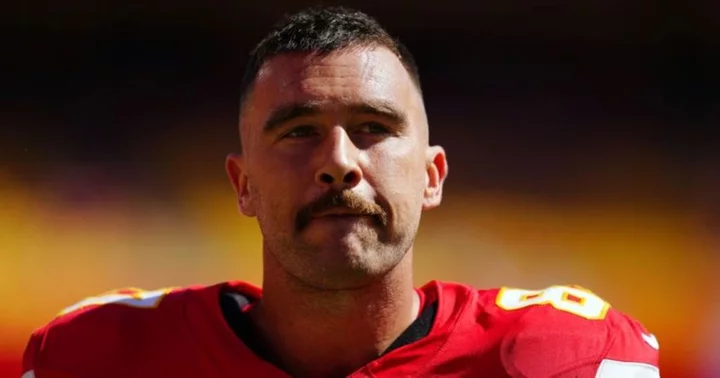OpenAI has finally given ChatGPT the "eyes and ears" necessary to truly take advantage of its premier generative AI-based chatbot. ChatGPT Plus subscribers now have access to over 70+ plugins, that in one way or another, exponentially expand the capabilities of ChatGPT-4. The new feature is still in beta and it shows, with some plugins that are unable to do what they were built to do in the first place.
Due to the sheer number of plugins available and being added on a weekly basis, we found it beneficial to point out which plugins are worth using and actually do what they promise.
SEE ALSO: How to unblock ChatGPT for free from anywhere in the worldScraper
One of the key functions of the new ChatGPT plugins feature is its ability to access the internet to interpret and analyze data. Each plugin has the ability to access the web in some way, and the "Scraper" plugin is by far the most useful of the bunch. While some plugins are highly specialized in how they make use of ChatGPT's internet access, Scraper functions more broadly with the ability to "scrape" information from any website URL you feed to it.
Credit: Screenshot / OpenAIThe scraper tool doesn't involve actual web scraping. Instead, the web scraper tool used by ChatGPT simulates the process and results of web scraping without interacting with real websites or storing data. And it does what it says it does. Need to summarize a news article into smaller bullet points? It can do that. Want to parse the frontpage of Reddit to see what's trending? It can also do that. While the full extent of what Scraper can and can't do hasn't been fully tested, it's a useful tool, able to quickly summarize information from any given website. I even fed it a Google search link on OpenAI and it told me the top 6 search results from the page in no time flat.
Credit: Screenshot / OpenAII Am Rich
Straight up, the "I Am Rich" plugin is one of the least useful of the bunch, and not calling it "useless" is me being generous. However, as this is a list of ChatGPT plugins that do as promised, it'd be rude to not mention it.
"Congratulations on your success." Credit: Screenshot / OpenAI"I Am Rich" only has one function: image generation. When turned on, users can activate the plugin with the trigger phrase "I Am Rich" and the plugin will display the "iamrich.jpg" image. It seems to be a reference to the notorious iPhone app of the same name from 2008 that cost $999.99 and also did nothing but display the same image. That's it, that's all it does, but at least it does as promised without charging a dime, and for that, it has my respect.
Playlist AI
This playlist-creating ChatGPT plugin is based on the AI Playlist Maker app that's available for iOS. You can be as specific or broad as you want with the plugin, and it'll instantly create something to your taste.
It has a few limitations, however. First, there's a cap on the number of playlists the AI will create for you. After you reach a certain limit, the plugin will return an error code with a payment URL and a support email for users wanting to continue using the AI. So it works for free a handful of times, but then it will try and sell you a $3.99 per month subscription, and since we at Mashable didn't subscribe, we can't evaluate the subscriber experience.
Second, depending on how specific your parameters were, the playlists the AI curates for you will occasionally ignore what you asked ChatGPT to do. For example, I asked ChatGPT to give me a "15-song R&B playlist featuring songs from the 90s, 2000s, and today." The PlaylistAI quickly gave me a songlist with 20 songs that included rap music from Jay-Z and Lil Wayne—which was close but not exactly what I asked for. However, as far as basic functionality goes, it does as promised, and if you're looking to make a playlist with a certain vibe, PlaylistAI is a great tool to get started with.
Last I checked, "Look At Me Now" wasn't an R&B song. Credit: Screenshot / SpotifyApartment/House Hunting
Looking for an apartment or house in a soon-to-collapse real estate market? Well, ChatGPT offers a heap of different real estate plugins for future renters. There's not much of a difference between the several plugins on offer unless you have a specific preference on what real estate company you like.
Given the same parameters, the three real estate plugins I used (Zillow, Zumper, and Rentable Apartments) all worked as intended. I searched for a 4 bed, 3 bath house in Austin, Texas within my price range and the AIs did what I asked to a certain extent. Rentable Apartments only showed me one unit that fit exactly what I asked for, but it did provide pictures, while the others didn't. By far the best of the trio was Zillow, which gave me everything I asked for plus some well-written descriptions of the units that were not linked on the listing.
Currently in my "House Hunters" era. Credit: Screenshot / OpenAIJust like PlaylistAI, the beauty of these plugins is that their usefulness comes from their foundational helpfulness. Basically, the Zillow plugin won't rent out a house for you, but it will give you a list to start from, which can save a lot of time when starting your apartment/house-hunting journey.
Tic Tac Toe
Okay, maybe apartment hunting is too stressful for you right now (it is for me), how about a game? One of the more interesting additions from ChatGPT plugins is the ability for users to play games with AI. As of now, there are only three games being offered. Two of them are word-guessing games that task you with figuring out the word the AI gives clues for, and the other is Tic Tac Toe — pretty self-explanatory.
The way it works with ChatGPT is that the AI will create a visual board display from 1-9 with the 'X' and 'O' placed on whichever number the user inputs. There are three difficulty settings and the default board size is 3x3. The plugin does offer 4x4, 5x5, and 6x6 board sizes as well. The board is updated each time you and the AI make a move.
I totally didn't lost a game of Tic Tac Toe to an AI. Credit: Screenshot / OpenAIHaving played a couple of rounds, the game is surprisingly fun and works as intended. And while it doesn't provide any functional benefit other than preoccupying yourself for a couple of minutes, it shows just how far this little chatbot has come since its debut last October. These AIs sure grow up fast, don't they?